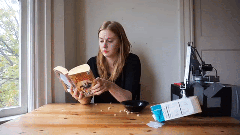Minimal automation
This is where most people start because it’s the simplest option. Use a spreadsheet – Excel, Google Sheets, Smartsheet, or whatever floats your boat. You’ll track the following data in columns:
- Company
- Contact Name
- Email Address
- Phone Number
- First Contact Date
- Last Response Date
- Last Attempted Contact Date
- Contact Attempts
- Next Contact Date
- Sales Stage
- Status

Once you’ve put together your spreadsheet, you’ll need to add all of your existing contacts to it. (You might not have all of the information readily available, such as the first contact date or the next contact date, so guess a bit if you have to. These data points help you determine how long someone has been in your sales funnel and whether it’s still worth chasing them.)
After you’ve populated your spreadsheet, sort it by Next Contact Date. If the current date is equal to or greater than the Next Contact Date, you need to reach out to that person! Good thing you know exactly where they are in your funnel, and what you should do and say to them next.
Contact them according to whatever step is next in your process, and then update the Last Attempted Contact Date to today. Then determine the next time you need to make an attempt, update the Next Contact Date, and increase the number under “Contact Attempts” by 1. You’re doing it! You’re following up! Look at you go! If you successfully connect with a prospect, update the spreadsheet accordingly by setting the Last Response Date and an appropriate Status message, and add any relevant.
Notes:
If you move someone to the next stage of the sales funnel, reset the Contact Attempts column to 0 and change the Sales Stage field to reflect their new stage. Yep, this is an extremely low-tech way to track your follow-ups, but it works, especially if you tackle it on a regular, scheduled basis. I should know – it’s how I started out.
One of the benefits of this approach is that you can see everything at a glance. If you’re a high-strung, ahem, I mean visual person, you can also color-code your contacts based on their sales stage or how likely you think they are to become a customer.
The downside of this approach? While you still have a set of templates to make this process faster, it can be tedious to keep it updated if you get a lot of emails or have a lot of prospects who respond intermittently. Plus, you won’t be able to get any meaningful statistics out of this system, because the spreadsheet simply represents a snapshot in time rather than historical data.
This method is a good starting point, but it doesn’t scale well after you get to 15-20 contacts, and it’s sometimes difficult to see exactly what your sales funnel looks like. If you get to this point, you can buy yourself some time by splitting your prospects across multiple sheets, using each sheet to represent a stage of your sales funnel. When someone moves on to the next stage, you’ll simply copy their entry from one sheet to the next.
Partial automation
There’s no way around it: for partial automation, you’re gonna need some tools.
At a minimum, you’ll want to get a Zapier subscription. If you don’t have one yet, you can sign up using this link. *buffs nails* You’re welcome. This option uses Zapier to auto-create draft replies in your inbox for each stage of your sales process – so all you’ve got to do is review the draft and click send.
Before you get started with Zapier, though, you’ve got to configure your mailbox to use your new sales funnel system. Create folders in your mailbox to represent each stage of your sales funnel.
Then within each folder (or label, if you’re using Gmail), add a subfolder for each step in the contact sequence that you’ll use to follow up with your prospects. The result will start to look something like this:
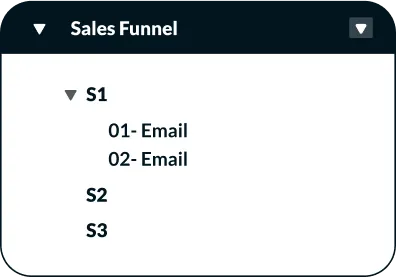
Now that you’ve configured your mailbox, go into Zapier and connect your email account. (If you use Gmail or Google Apps, use their integrated Gmail Trigger. Otherwise, I highly recommend using the “IMAP by Zapier” Trigger.) Now you’ll need to create a separate Zap for each stage of each sequence. These Zaps will automatically create the draft emails that you’ll send manually.
sending the next email in the sequence, simply add or label the email with the correct folder. Zapier will pick it up and pre-populate the next email draft with your next message, based on where they are in your sales funnel. Here’s the nitty-gritty of how that works in practice:
- Once your mailbox is connected to Zapier, create a Zap to monitor your mailbox to determine if an email has had the “Sales Funnel->S1” label or folder applied. If so, Zapier will pick it up.
- Then you can use the “Delay For” action in Zapier to wait a specified number of days, followed by an action to create a draft email in the next folder in the sequence. In this case, it would be “Sales Funnel->S1->01-Email”.
The downside to this approach is that it’s a lot of work to set up individual Zaps. You don’t have the option to take an existing email and create the draft as a reply to that one – and Zapier isn’t aware of replies from an individual vs. those from an organization, so you’ll need to keep track of that separately when you’re sending Zapier-created drafts.
Finally, with this setup, there are no reporting capabilities for tracking how well your sales funnel is doing (unless you also integrate it with a CRM like Pipedrive).
If you’re using Gmail or Google Apps, you have a few other options you can try, all with their own tradeoffs. Boomerang for Gmail can put the email back in your inbox if the person doesn’t reply, but it won’t be populated with the next email in your sequence. You’ll still need to copy it from your systematized process.
Tools like Followupthen or Rebump come with similar tradeoffs. In general, these tools can tell you that you have work to do, but they don’t actually do it for you – because they’re not contextually aware of where the prospects are in your sales funnel, or how many times you’ve already tried to reach that person.
Instead of using something like Zapier to perform the tasks, you can also use a CRM in place of the spreadsheet approach from Method 1. Many CRMs allow you to assign contacts to different stages of your sales funnel and track the tasks associated with them. Because of this, they’ll leave you with the exact opposite problem of tools like Zapier.
Your CRM will supply the context for your prospect’s sales funnel stage, but it doesn’t have the ability to automate the actual follow-up process.
Partial Automation forces you to make a choice:
- Do you want to track prospects’ status manually & trigger follow-ups automatically?
- Or do you want a tool to track the status for you automatically, & do the work of following up yourself?

Real-time video feed of follow-up work
Instead of using something like Zapier to perform the tasks, you can also use a CRM in place of the spreadsheet approach from Method 1. Many CRMs allow you to assign contacts to different stages of your sales funnel and track the tasks associated with them. Because of this, they’ll leave you with the exact opposite problem of tools like Zapier. Your CRM will supply the context for your prospect’s sales funnel stage, but it doesn’t have the ability to automate the actual follow-up process.
Partial Automation forces you to make a choice:
→ Do you want to track prospects’ status manually & trigger follow-ups automatically? → Or do you want a tool to track the status for you automatically, & do the work of following up yourself?
Complete automation
Also known as the “F*** this noise, I don’t want to do all that legwork” option Fortunately, you don’t have to make that choice if you don’t want to. When you want to completely automate your sales funnel, there’s one solution that combines manual control with automated, hands-off follow-up.
That solution is… wait for it… Bluetick.io! SURPRISE! Yep, that’s exactly why I built it. Bluetick knows when to reach out to your prospects because it’s aware of where those prospects are in your sales funnel. What’s more, Bluetick will automatically stop sending emails when it detects a reply, allowing you to pick up the conversation as if you were there all along.
This provides the illusion of personal outreach, which, along with being really cool, does three things for you:
- It saves you tons of time by performing tedious outreach tasks for you, rather than giving you more tasks to do.
- It increases the chances that your prospect will respond to a request, because the email looks like it came directly from you, rather than from a bulk-email provider that requires an unsubscribe link. Emails are sent using your own mailbox, so every email sent by Bluetick appears in your Sent Mail, and replies from your prospects come directly back to you.
- It turns your sales funnel into a systematized process that can be measured and improved.
The screenshot below shows an example of what it looks like to build an outreach sequence designed to request a testimonial from a prospect with whom you’ve done business.
This particular example is only a two-step process, but it could just as easily be 50 steps long, depending on how many times you want to follow up before you decide a prospect is a lost cause:
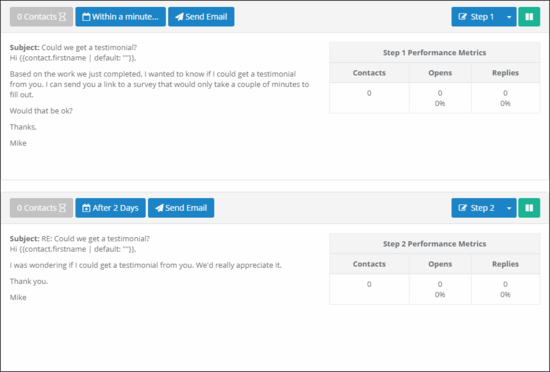
What do you need from your email prospects?
Bluetick can be used for dozens of scenarios to help automatically move folks through your sales funnel. Use it to schedule a meeting, request information, push for a signed contract, ask for feedback, you name it. OK, this email is long enough.
If you’re interested in hearing more about Bluetick and what it can do for you, then click here to schedule a personal demo with me. And if you just can’t wait, there’s a handy link below to get started with a free trial.
Talk to you soon!
Mike Taber
– Founder of Bluetick.io